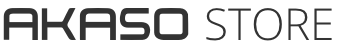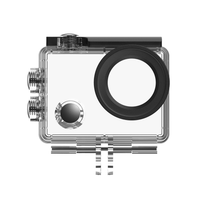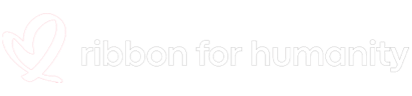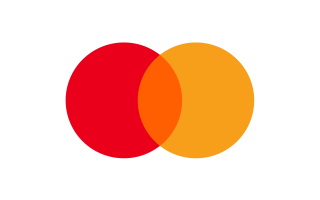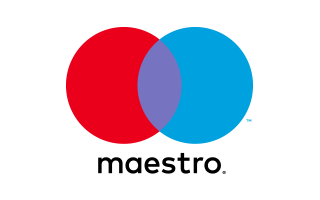Yes, there is an APP, AKASO Aura. Connect Seemor to AKASO Aura for real-time monitoring on your smartphone via WiFi to stay informed and easily transfer photos and videos for instant sharing with friends and family.
Here's how to connect the app to your device:
1. Download the AKASO AURA app:
For iOS devices, download it from the App Store.
For Android devices, download it from Google Play.
2. Turn on the device's WiFi:
* Turn on the device.
* Press the MENU button to enter the menu.
* Press the IR - button until you find WiFi.
* Press the SHOT button to enter the WiFi screen.
* Press the SHOT button again to turn on WiFi. The device's name and password will appear on the screen.
3. Connect your phone to the device's WiFi:
* Turn on your phone's WiFi.
* Find the device's name in the list of available networks.
* Enter the password "12345678" to connect.
4. Open the app and view the live preview:
*Open the AKASO AURA app.
*Tap on "Device" to see the live preview of what the device is recording.