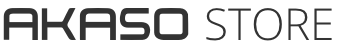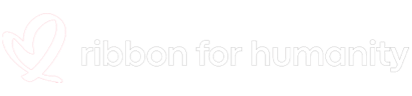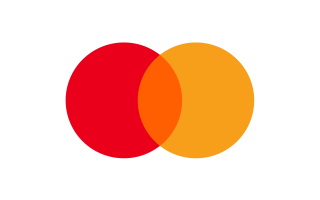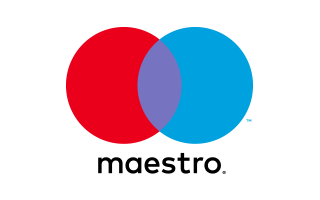99% True Color Reproduction
AKASO Seemor-200 night vision goggles
AKASO Seemor-200 night vision goggles stands out by seamlessly integrating AI-ISP technology with CMOS, resulting in an exceptional color reproduction rate of up to 99% even in challenging ultra-low-light environments, surpassing other night vision products.
Versatile Observation Modes
AKASO Seemor-200 night vision goggles
Navigate the wild with AKASO Seemor-200 night vision goggles, day or night, thanks to two observation modes at your fingertips. Enjoy a vivid, true-to-life view of your surroundings in all ambient light with full-color mode, or Seamlessly transition to the infrared black-and-white mode as night takes over.
Capture Moments in 4K
AKASO Seemor-200 night vision goggles
AKASO Seemor-200 night vision goggles can document every detail with 4K video recording and 4MP photo shooting capabilities. And it's not just about visuals – the built-in microphone ensures that ambient sounds or your thoughts during shooting become part of the story.
16x Digital Zoom
AKASO Seemor-200 night vision goggles
A superb zoom lens that achieves the furthest goal. Rotate the barrel to capture crystal-clear images with 16x digital zoom. Whether you' re fishing or watching wildlife, you’ll see every detail with AKASO Seemor-200 night vision goggles.
Unprecedented Visual Range
AKASO Seemor-200 night vision goggles
By ditching the old-school reliance on infrared rays, we deliver an extended visual range view that goes the extra mile. Spot human and animal movements at a whopping 1640ft / 500m distance and identify building outlines up to 3280ft / 1 km away with AKASO Seemor-200 night vision goggles.

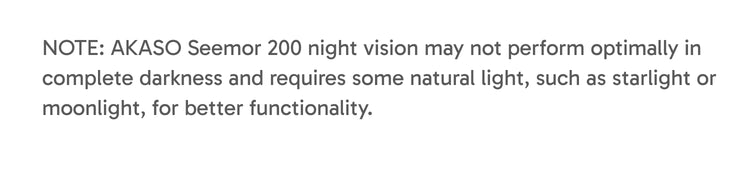
In the Box
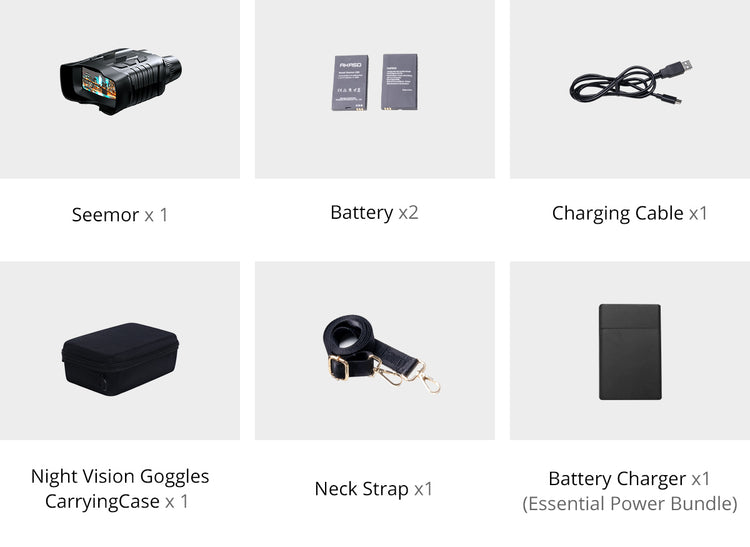
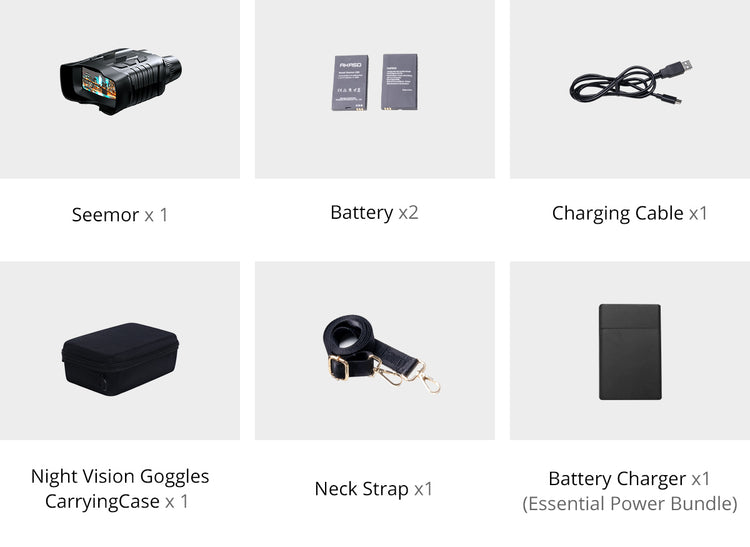
FAQ
Warranty and Customer Service
What is the warranty period for the AKASO Seemor?
- We take pride in our products and services and are committed to providing the best after-sales support. We are proud to offer a 2-year limited warranty to all our official website customers. This warranty covers materials and craftsmanship defects under normal usage conditions from the date of delivery.
How can I get in contact with you?
- Contact us via cs@akasotech.com Phone support: 1-888-466-9222 (US) Monday-Friday 9:00-17:00(EST)
Specifications
What are the lens specifications of the AKASO Seemor?
- Aperture: F1.2
- Field of View (FOV): D17.5°
Is the battery of the AKASO Seemor removable? How many batteries are included?
- The battery is removable and replaceable. The package includes two batteries.
Where can I buy additional batteries if needed?
- Additional batteries can be purchased at: https://shopakaso.com/products/akaso-seemor-rechargeable-battery
Is the USB cable included in the package for charging or data transfer?
- The included USB cable is for charging only and cannot be used for data transfer.
What is recommended for transferring data?
- Use a card reader to directly insert the SD card into a computer for easy downloading.
- Connect the device to AKASO AURA APP to download videos and pictures.
What type of storage card does the AKASO Seemor support and what is the maximum capacity?
- Supports micro SD cards with a maximum capacity of 512GB.
- It is recommended to use Class 10 or higher high-speed branded storage cards to ensure smooth recording.
What is the battery life of the AKASO Seemor?
- With a removable 3250mAh battery and an extra battery provided, the total operating time can reach up to 8 hours.
- In full-color mode without infrared and screen off, the longest recording time on a full charge is 4 hours.
- When infrared is enabled, the recording time is 2 hours.
Note: Battery life may vary depending on environmental temperature and usage intensity.
Features
What is the Wi-Fi connection distance for controlling the AKASO Seemor through the app?
- Approximately 3 meters.
Does the AKASO Seemor have Anti-Shake Function?
- The AKASO Seemor does not have Anti-Shake Function.
What is the difference between AKASO Seemor and other night vision goggles?
- The most unique aspect of AKASO Seemor is the world's first AI-ISP full-color night vision goggles. By combining the mature AI-ISP technology widely used in the automotive industry with 1/1.79” CMOS sensors, Seemor achieves superior color reproduction and a visual range of over 1640ft/500m, surpassing its competitors even in darker environments.
What is the visual range of AKASO Seemor at night?
- AKASO Seemor has a visual range of up to 3,280ft / 1,000 meters, surpassing the visual range of other competitors. Seemor allows you to observe human and animal activities up to 1,640ft / 500 meters away and recognize building outlines up to 3,280ft / 1,000 meters away.
Does AKASO Seemor, as a full-color night vision device, have an infrared mode?
- Yes, while other products can only achieve full color during the day and black and white at night, Seemor excels by offering both AI full-color and infrared black-and-white modes at night. Seemor's infrared mode has seven adjustable levels, allowing you to easily adapt to various low-light conditions.
Is it possible for me to carry my AKASO Seemor around?
- AKASO Seemor weighs less than 500g, making it highly portable and ideal for carrying in a bag or on the go. Furthermore, Seemor features 1/4-inch nuts on the top and bottom, providing users with the flexibility to personalize their device by attaching lanyards, tripods, or helmet straps according to their preferences. This convenient customization ensures easy carrying and effortless use of the device.
Can AKASO Seemor record? How is the quality?
- Yes, the Seemor can capture photos and videos, and it also has a built-in microphone that can record audio alongside video. With its large pixel 1/1.79" CMOS, Seemor can capture HD moments with 4K video and 4MP photos, preserving your experience with exceptional clarity and detail.
Is there an App that works with the AKASO Seemor?
- Yes, there is an APP, AKASO Aura. Connect Seemor to AKASO Aura for real-time monitoring on your smartphone via WiFi to stay informed and easily transfer photos and videos for instant sharing with friends and family.
Usage Instructions
How do I adjust the focal length of the AKASO Seemor?
- The focus wheel can be difficult to set correctly, especially for new users. Here are some tips:
Turn the left focus wheel slowly until you obtain a sharp and clear image.
If you start with the lens completely focused outwards, turn the focus wheel inward slowly until the image is sharp and clear.
You may need to refocus regularly as lighting conditions change.
How do I open Wi-Fi on the AKASO Seemor?
- After turning on the device, press the MENU button to enter system settings, then press the IR - button until you find the Wi-Fi hotspot option. Press the SHOT button to enter the Wi-Fi screen. On this screen, press the SHOT button again to turn on Wi-Fi. The device will enter Wi-Fi mode and display Wi-Fi information.
How do I switch between infrared and full color modes?
- Switch between infrared and full color modes by long-pressing the MODE key.
How do I set the date and time on the AKASO Seemor?
- After turning on the device, press the MENU button to access system configuration.
- Use the IR - or IR + buttons to navigate through the configuration options.
- Find the "System Time" option (the 15th option). Press the SHOT button to enter and make changes.
- Use the IR + and IR - buttons to adjust the time. After adjusting the year, press the MENU button to enter the month, date, and specific time adjustments. Confirm by holding down the SHOT button.
Language Settings
How do I change the language settings?
Method 1:
- After turning on the device, press the MENU button to access system configuration.
- Use the IR - or IR + buttons to navigate through the configuration options.
- Find the "System Language" option (the 14th option). Press the SHOT button to select "System Language".
- In the "System Language" menu, you will find the following language options: Chinese, English (default), Spanish, Japanese, Italian, German, and French.
- Use the IR - or IR + buttons to navigate to the desired language option and select the required system language.
- Press the SHOT button to confirm your choice.
Method 2:
- Navigate to the "Reset" option in the system settings menu (option 17).
- Press the SHOT button to select "Reset". The device will prompt you with "Cancel" or "Confirm".
- Select "Confirm" to reset all settings to default, including changing the system language to English.
- Note: Executing this reset process will also restart your device.
Firmware Updates
How do I receive notifications for firmware updates?
- Currently, there is no pop-up notification available.
- Log in to the app and connect to the device, then click the "..." symbol in the upper right corner of the shooting interface to check the firmware version information.
- If the firmware is not the latest version, a pop-up will appear asking if you want to update.
How do I update the firmware?
- Through OTA upgrade.
- Through SD card upgrade. Visit: https://drive.google.com/drive/folders/1va6ddET2FfVKZ59y94QXZaWK0l3kOMMS
Connecting the Device to the App
How do I connect the device to the AKASO Aura app?
- Download the AKASO Aura app from the App Store for iOS devices or Google Play for Android devices.
- Turn on the device, press the MENU button to enter the menu, then press the IR - button until you find Wi-Fi. Press the SHOT button to enter and press the SHOT button again to turn on Wi-Fi. The device name and password will be displayed on the screen.
- Open the phone's Wi-Fi, find the device name, and enter the password 12345678 to connect successfully.
Troubleshooting
Why can't I access the internet when my phone is connected to the app?
- For iOS phones, there are two data channels. When the phone connects to the app via Wi-Fi, it can still use its data channel independently to browse the internet normally.
- For Android phones, when the phone connects to the app via Wi-Fi, it usually directs all data traffic to the app, preventing independent internet browsing. This is because Android phones generally have only one data channel, which, once occupied by the app, cannot be used simultaneously for regular internet browsing.
Why can't my phone detect the device?
- Ensure that the device’s Wi-Fi is properly turned on. If there is a slash mark on the Wi-Fi icon in the settings, press the SHOT button again to turn it on.
- If it still cannot be detected, provide the phone model and the device’s firmware version information (after turning on the device, press the MENU button, then press the IR + button, see About, and press the SHOT button to view the firmware information).
Why am I always prompted with SD card errors, format the SD card, or low card speed?
- Check the message on the night vision device. If it says “NO SD card,” verify that the SD card is inserted correctly, or check if the SD card slot on the device is damaged.
Influencer Reviews
“Document every detail with 4K video recording and4MP photo shooting capabilities. And it's not justabout visuals -the built-in microphone ensures thatambient sounds or your thoughts during shootingbecome part of the story.”
“Navigate the wild with confidence, day or nightthanks to two observation modes at your fingertips,Enjoy a vivid, true-to-life view of your surroundings inall ambient light with full-color mode...”
“Amazing Al technology creates full color night visionin a 16 power optical zoom video camera. Our USAtravels in a 40' Monaco motor home, or whatever elseis on my mind today.”

Total: